LinkedIn Learning: FAQ
Activate with your personal LinkedIn Account
To begin using LinkedIn Learning WITH your personal LinkedIn account, you will first need to activate your LinkedIn Learning account.
Step 1: Click here and login with your credential.
*Note – LinkedIn Learning is only accessible by current NSU students, faculty, staff, and Alvin Sherman Library cardholders (age 16 and over).
Step 2: Click Connect my LinkedIn account.
Step 3: Sign in with your existing personal LinkedIn account or create a new one by choosing “Join Now”
Step 4: Accept the privacy terms to continue.
Step 5: When you connect your LinkedIn Learning account with your personal LinkedIn account, you will ALWAYS be prompted to enter the password from LinkedIn and NOT your NSU credentials.
Step 6: LinkedIn Learning is now activated. Begin Learning!
For more information, contact (954) 262-4613. LinkedIn Learning Customer Service can be reached at Help or (844) 587-5735
Activate without your personal LinkedIn Account
To begin using LinkedIn Learning WITHOUT your personal LinkedIn account, you will first need to activate your LinkedIn Learning account.
Step 1: Click here and login with your credential.
*Note – LinkedIn Learning is only accessible by current NSU students, faculty, staff, and Alvin Sherman Library cardholders (age 16 and over).
Step 2: Click Continue without LinkedIn.
Step 3: Click Do not connect my account
Step 4: Click on the Sounds Good button on the welcome screen.
Step 5: Select the type(s) of skills most interesting to you.
Step 6: Select the specific skills most interesting to you and click Continue.
Step 7: LinkedIn Learning is now activated. Begin Learning!