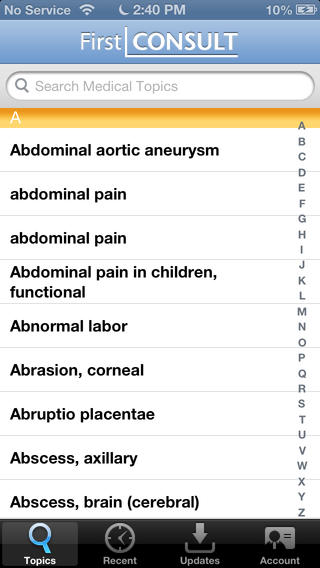Clinicalkey is mobile friendly - no app is necessary. However, if you prefer app access, you will need to first register for a personal account. Next:
Clinicalkey is mobile friendly - no app is necessary. However, if you prefer app access, you will need to first register for a personal account. Next:
1. Download the ClinicalKey app. (If these links do not take you directly to the app, then search for “ClinicalKey”)
2. After you download the app, two options will appear – ClinicalKey and ClinicalKey for Nursing. Select ClinicalKey.
3. If you have already created a personal account in ClinicalKey or another Elsevier product, then enter the username and password. If you do not have Elsevier login credentials, then access the web version of the database through the library links and create a personal account.
The FirstConsult section of ClinicalKey is also available with a separate app for IOS devices.
To access the FirstConsult app, you need a ClinicalKey personal account. After you create your account, go to the Itunes store to download the app. Next, log into the app with the username/password for your ClinicalKey account.
You must validate your NSU affiliation every 90 days to use the app. To do this, please log into your personal ClinicalKey account from the web version of the database using the library's links.