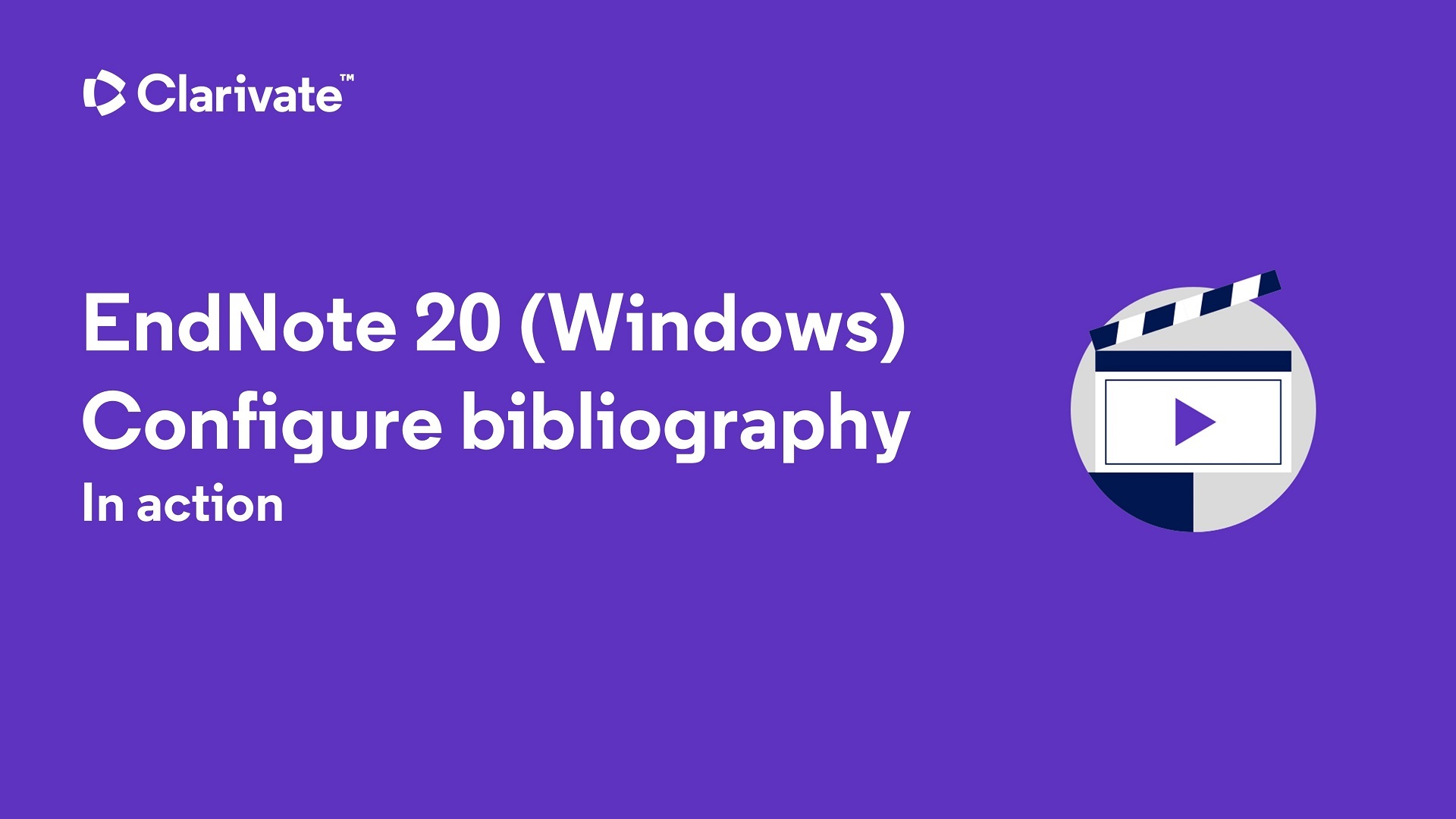Formatting the Bibliography
Format the bibliography in your paper according to the rules for your selected citation style.
Steps
1. In your Word Document, select the EndNote 20 tab
2. Click on the tiny arrow at the bottom of the Bibliography section of the Windows EndNote 20 toolbar

or Click on the Bibliography icon on the Mac EndNote toolbar

3. Select the Format Bibliography tab to change the citation style for the entire paper
4. Select the Layout tab to add a title or edit the font, spacing, and indentations for the bibliography
5. Click OK
EndNote 20 (Windows) Configure Bibliography
Tips
Endnote automatically updates the bibliography every time the document is opened. The formatting changes will not be preserved unless these steps are followed.
Editing the Reference
If the reference needs to be edited (spelling errors, adding information, etc.) make the changes in the reference in EndNote not Word.